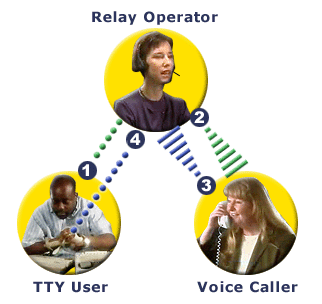 CALLING RELAY INDIANA
CALLING RELAY INDIANA
Dial 711 —– You can easily call 711 from anywhere in the nation and connect with any relay service. While in Indiana, if you dial 711, you will connect with Relay Indiana. If you are in Florida and dial 711, you will be connected with Relay Florida, etc.
Dial 800-743-3333 and you can still be connected with Relay Indiana from anywhere in the nation.
Unfamiliar with the relay process?
Please have the telephone number and the name of the person you want to call ready for a quicker dial out. If there are extension numbers or prompts to follow and you already are aware of these, please have them ready to give to the Agent before they place the call. Remember to say or type Go Ahead (GA) when you have finished your part of the conversation. When you hear or read this, please remember it is your turn to continue the conversation. They must read everything typed to the hearing person, even the things you type in parentheses. Also, the Agents must type everything they hear including background noises. The Agent is not permitted to make judgment calls on how a customer feels during a relay call; however, you can ask how “loud” the voice sounds.
Types of Relay calls
• VOICE USER – If a person uses a standard phone and wishes to speak with others who use special equipment to communicate.
• CAPTEL (CAPTIONED TELEPHONE) – When the other party speaks, the relay operator “re-voices” the words simultaneously while the operator’s computer sends the conversation to the CapTel user in the form of text, which appears on the CapTel screen.
• TTY – If a person is deaf and does not voice, they may use a text telephone.
• VCO – If a person is hard-of-hearing and is able to voice, they may use Voice Carry Over.
• HCO – If a person can hear but is not able to voice, they may use Hearing Carry Over.
• SPEECH TO SPEECH – If a person can hear but has difficulties with unclear speech.
• SPANISH TO SPANISH – If someone wishes to have their conversation in Spanish.
• VIDEO RELAY SERVICE (VRS) – The interpreter/operator will appear on the screen and will place your call in the same way as a standard relay call.
• INTERNET RELAY – You will be able to see what you are typing and what the relay operator is typing, at the same time.
